A new breed of services called virtual assistants let you outsource just about any task overseas, as long as the work can be done with a computer and a telephone.
 2. The Business Trip: Next, we asked for a two-day proposed itinerary for a business trip to Tokyo. We specified a traveling party of four people requiring hotel rooms, sightseeing options during downtime, and lunch and dinner ideas with at least some English-speaking staff and--the kicker--at least one gluten-free dining option because one of the four travelers suffered from celiac disease.
2. The Business Trip: Next, we asked for a two-day proposed itinerary for a business trip to Tokyo. We specified a traveling party of four people requiring hotel rooms, sightseeing options during downtime, and lunch and dinner ideas with at least some English-speaking staff and--the kicker--at least one gluten-free dining option because one of the four travelers suffered from celiac disease.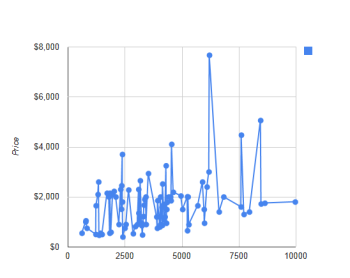 AskSunday's Google chart was marginally better than the ones produced by other virtual assistants.Things took a turn for the worse the next day when we expected to get a response to our Tokyo trip request but instead received a list of attorneys destined for "David" by mistake. We were shocked that this could happen and were equally nonplussed when we were billed for this job, as well as for the time AskSunday spent sending us a "Welcome to AskSunday" message.
AskSunday's Google chart was marginally better than the ones produced by other virtual assistants.Things took a turn for the worse the next day when we expected to get a response to our Tokyo trip request but instead received a list of attorneys destined for "David" by mistake. We were shocked that this could happen and were equally nonplussed when we were billed for this job, as well as for the time AskSunday spent sending us a "Welcome to AskSunday" message.
Virtual assistants are contract workers, generally paid by the hour, who perform menial tasks. The more mundane the job, the better--finding flights and hotels, paying bills, or buying birthday gifts for relatives you'd rather pretend you didn't exist. Think of virtual assistants as old-school secretaries, except that they can't drop off and retrieve your dry cleaning or take your vehicle to the car wash because they live 7000 miles away.
That's a shame, because following our tests of four such services, we'd feel a lot more comfortable handing over our dirty clothes to these operations than entrusting critical business tasks to them.
Focusing on how a small business might use virtual assistants, we gave each service the same three tasks in succession (so that they could focus on one task at a time), of varying levels of complexity.
1. The Spreadsheet: First, we asked the virtual assistants to take a complicated Excel spreadsheet and convert it to Google Docs, retaining as much of the original formatting as possible. We also asked them to create a new Google account that would own the file, and to share the file with two other, existing Google accounts.
 2. The Business Trip: Next, we asked for a two-day proposed itinerary for a business trip to Tokyo. We specified a traveling party of four people requiring hotel rooms, sightseeing options during downtime, and lunch and dinner ideas with at least some English-speaking staff and--the kicker--at least one gluten-free dining option because one of the four travelers suffered from celiac disease.
2. The Business Trip: Next, we asked for a two-day proposed itinerary for a business trip to Tokyo. We specified a traveling party of four people requiring hotel rooms, sightseeing options during downtime, and lunch and dinner ideas with at least some English-speaking staff and--the kicker--at least one gluten-free dining option because one of the four travelers suffered from celiac disease.3. The Website: Finally, we asked for research into e-commerce Web hosting options for an existing website, with particular attention to the costs involved. We said that we were especially interested in something that could build on a WordPress site, though we would listen to other ideas if the price was right.
GetFriday
Pricing: Plans vary; overages and weekend surcharges apply; seven-day free trial to start.
Total amount spent: $36.80 for 2 hours, 50 minutes ($13 per hour)
GetFriday was the first outfit we approached--and the slowest at getting its work to us. Promptness definitely wasn't GetFriday's strong suit; and with minor exceptions, its results were middling.
Service setup was long, slow, and involved, requiring telephone verification, a faxed contract, and days of waiting for completion of the various preliminaries. After that, we received multiple telephone calls from the India-based company--first from our primary contact, Snehil, and then from our designated assistant, Alex. Copious email follow-ups ensued, including one with a 30-page user manual attached.
When we sent GetFriday our list of jobs, the results were hit-or-miss. Alex set up a new Google account as requested, and he sent us the login information we needed in order to access the spreadsheet that we had asked him to convert from Excel--but the uploaded file went pretty much untouched after the Google Docs conversion.
We were pleased overall with the Tokyo trip planning. Though this assignment took GetFriday several days to complete--far longer than any other service--the results were thoughtful, though a bit off the mark. The data on hotels (largely luxury chains) included a spreadsheet of addresses and phone numbers (but no rate information). We also received a credible but brief sightseeing spreadsheet complete with embedded photos. Unfortunately, the restaurant planning fell flat: Alex simply checked with each of the previously suggested hotels to see if they had gluten-free food; still he called most of them via telephone, which no other service did. Unfortunately, he didn't offer any other restaurant recommendations. The total time spent on this part of the job was more than three hours, which seemed excessive.
Finally, in response to our request for an e-commerce system recommendation, GetFriday didn't answer the question; instead, it attempted to upsell us, offering to implement a shopping cart plug-in and configure our products at a service rate of $20 per hour. It didn't suggest any other options.
Overall, GetFriday was about average in our estimation--though we're not sure that the investment was worthwhile, and the long delays were problematic for getting real work done.
AskSunday
Pricing: Plans vary; on-demand service costs $3 per week plus $12 per hour.
Total amount spent: $51.
Within a half hour of our signing up online with AskSunday, our virtual assistant Felcy called, describing her background (she was just out of college, as near as we could understand) and providing a dedicated 800 number that we could use to reach her. She said that she worked a five-day week--Monday to Friday--and suggested that we call in the morning, India time, so that she could finish jobs the same day.
AskSunday was generally quick and responsive, and it did the best job of the four services we tested on the Excel project, taking the time to improve the imported chart's legibility rather than leaving the chart in its Google-smushed default form. AskSunday also created a new Google account as we asked, and did the best job overall of handling this admittedly easy task.
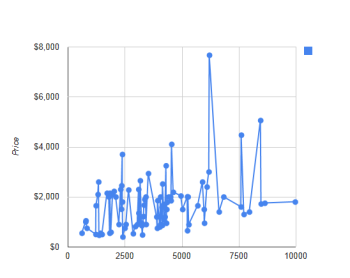 AskSunday's Google chart was marginally better than the ones produced by other virtual assistants.Things took a turn for the worse the next day when we expected to get a response to our Tokyo trip request but instead received a list of attorneys destined for "David" by mistake. We were shocked that this could happen and were equally nonplussed when we were billed for this job, as well as for the time AskSunday spent sending us a "Welcome to AskSunday" message.
AskSunday's Google chart was marginally better than the ones produced by other virtual assistants.Things took a turn for the worse the next day when we expected to get a response to our Tokyo trip request but instead received a list of attorneys destined for "David" by mistake. We were shocked that this could happen and were equally nonplussed when we were billed for this job, as well as for the time AskSunday spent sending us a "Welcome to AskSunday" message.The Tokyo task results, when they arrived, were uneven: AskSunday provided six budget hotel options, with rates for each, plus a meager four URLs to Tokyo tour guide operations. Felcy suggested ten restaurants, but she said that she could find no information about gluten-free options. All of the information appeared in a very simple spreadsheet, and AskSunday billed us for just an hour and 15 minutes of work.
We received a spreadsheet outlining e-commerce options several hours after the arrival of an AskSunday request for feedback about how well it had done the job (a common issue with the site), and the results weren't terribly impressive. The spreadsheet did offer detailed pricing information on ten e-commerce tools, but nothing about the tools' potential integration with WordPress. We felt that we could have done just as well by googling "e-commerce"--without spending two hours on the task.Ultimately, we felt that AskSunday was borderline acceptable on most of the tasks, but concerns about privacy after receiving someone else's project--and being billed for it--make us wary.
BPOVIA
Pricing: Plans vary; cheapest plan is $120 for 10 hours, with $15 per hour of overage.
Total amount spent: $120
BPOVIA, based in China, is easily the priciest of the services we tested. We weren't exactly wowed by the interface, however: It's basically an unmodified skin of the Basecamp project management system. We had to pay for our service via PayPal (to the account of a mysterious "Peng Huang"), and the service emailed our password to us in plain-text format, but our worries were allayed when our assistant Cici got to work for us--which was almost immediately after we paid the subscription fee.
Cici worked fast. In fact, she finished the Excel job (without flair) before most of the other services had even approved our accounts to get started. Unfortunately, though Cici shared the Google Doc with us, she didn't set up a new account to host it. Ultimately, we were billed for half an hour's work on what amounted to a two-minute task.
We were more impressed with our virtual assistant's work on our Tokyo trip plan. BPOVIA billed us for a lengthy 4.5 hours of time, but the results had far greater depth than the ones we got from the other services, including a detailed hotel guide (complete with rates, amenities, and pros and cons) and a discussion of what we could eat and not eat in Tokyo.
Rather than focusing on individual restaurants, Cici smartly gave us broader food guidelines (suggesting shabu shabu, yakitori, and anything with rice) and identified some things to avoid (noodle shops and Western-style dining), reflecting a deeper understanding of the gluten issue, which had sailed over the heads of everyone else. The sightseeing document covered Tokyo's highlights and spanned more than 2000 words, complete with maps and hours of operation for key attractions. All in all, no other service came close to BPOVIA on this task.
Alas, BPOVIA, like GetFriday, deflected our ecommerce query, trying to upsell us with an offer to build our e-commerce site for us, at a price ranging from $2400 to $3200. Though we weren't billed for the quote, we had wanted (and asked for) research, not salesmanship.
On the strength of its trip planning, BPOVIA was arguably our favorite assistance service, though its rates may be higher than many small businesses will be happy to pay. But then BPOVIA billed us for another $120, after confirming cancellation of our service weeks earlier. We had to challenge the extra fee with PayPal, which decided in our favor. But BPOVIA did not respond to repeated inquiries about the extra billing.
TimeSvr
Pricing: $69 per month for unlimited service; three-day free trial to start.
Total amount spent: $0
You read that right: You can use Singapore-based TimeSvr all you want for a month for just 69 bucks. Regrettably, getting even that much value out of the service may be impossible.
At least TimeSvr puts its money where its mouth is: Getting set up with the service is fast and easy. Unlike the other services, TimeSvr didn't assign us a dedicated rep. Different people handled the tasks we requested, and they performed them very expeditiously--but unfortunately, the quality of the work never rose above some degree of "bad."
The problems started with the simple Excel job. Our TimeSvr virtual assistant performed the basic import job, but also shared it with the wrong email address, giving a stranger access to what might have been sensitive material.
As bad as that gaffe was, it paled in comparison to TimeSvr's disastrous Tokyo plan. The scant three hotels suggested (all expensive) were okay, but the food options were hilariously awful. They included a Denver-based chain of Japanese fast food; a bizarre chart of U.S. fast-food restaurants graded by flavor, service, environment, and "contamination risk"; and Tandoor Chef, a line of Indian frozen dinners that are indeed gluten-free. When in doubt, you can always microwave a frozen Tandoor Chef Chicken Tikka Masala in your luxury Tokyo hotel room (assuming that you can find it in a supermarket there, or have the foresight to bring it with you--and keep it frozen--on your flight to Japan).
TimeSvr did not complete our request for sightseeing options--which is probably just as well, lest we wind up at Dollywood.
The company did perhaps its best work in response to our request for ecommerce options, suggesting five WordPress plug-ins ranging from cheap to free. Unfortunately, the information provided was simply cut and pasted verbatim from this Web page. Disappointing, but at least TimeSvr's virtual assistant in this case had the foresight to plagiarize from a source that knew what it was talking about.
The only good news about TimeSvr: Its operatives worked so fast that they completed all three of our tasks within its three-day free trial period. We canceled our service (a PayPal subscription) before the billing period for the first month commenced.
The Big Picture
While none of the services tested consistently pleased us, our satisfaction with their handling of individual tasks was all over the map. One service might do great on the Tokyo plan, but then completely muff the Web hosting. Just about every virtual assistant did a credible job with the Excel task--but many forgot or ignored the details we asked for.
Time spent per task was variable, too. Some providers spent days researching the Tokyo trip alone, while one finished all three tasks (albeit haphazardly) within 24 hours of our signing up.
In general, virtual assistants are big on "getting clarification." Some of them called us a lot--generally over a rocky Skype connection. Not surprisingly, we struggled at times to understand the accents of some of the nonnative English speakers. More often than not, we barely comprehended what they were saying, instead relying on email follow-ups to ensure that we had communicated our instructions clearly. Dealing with ssistants reading from canned scripts was common, too, particularly during the setup period.
Overall, BPOVIA did the best job with two of our three tasks, but that experience soured weeks later when the service attempted to overcharge us. Consequently, we did not pick a "winner" among these four services.
One thing is for sure: All four outfits became very responsive when we announced our intention to cancel service. Though each company's performance was fairly lackluster, the heavy flow of virtual tears at parting made us feel a little bad about ending the relationship.
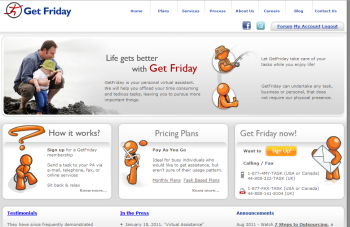
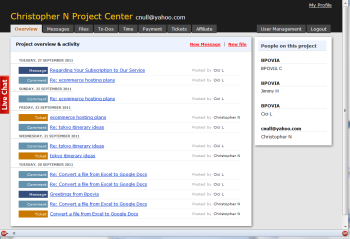
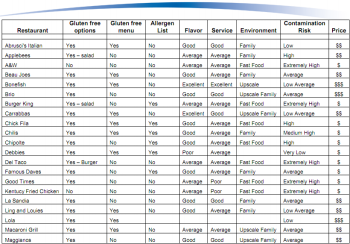
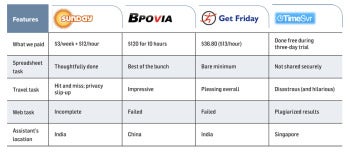








0Awesome Comments!